※Translated article by DeepL.
Up to five ongoing Quests can be displayed on the screen.
First, open the Quest window by pressing Q on the keyboard or the Quest button in the lower right corner.

Select the assignment you want to view in Current and click around to the right of Quest notifications.

Close the window when you see the red check mark to the right of Quest notifications.

The progress of the Quest that you have just checked off will then be displayed under the mini-map in the upper right corner of the screen.
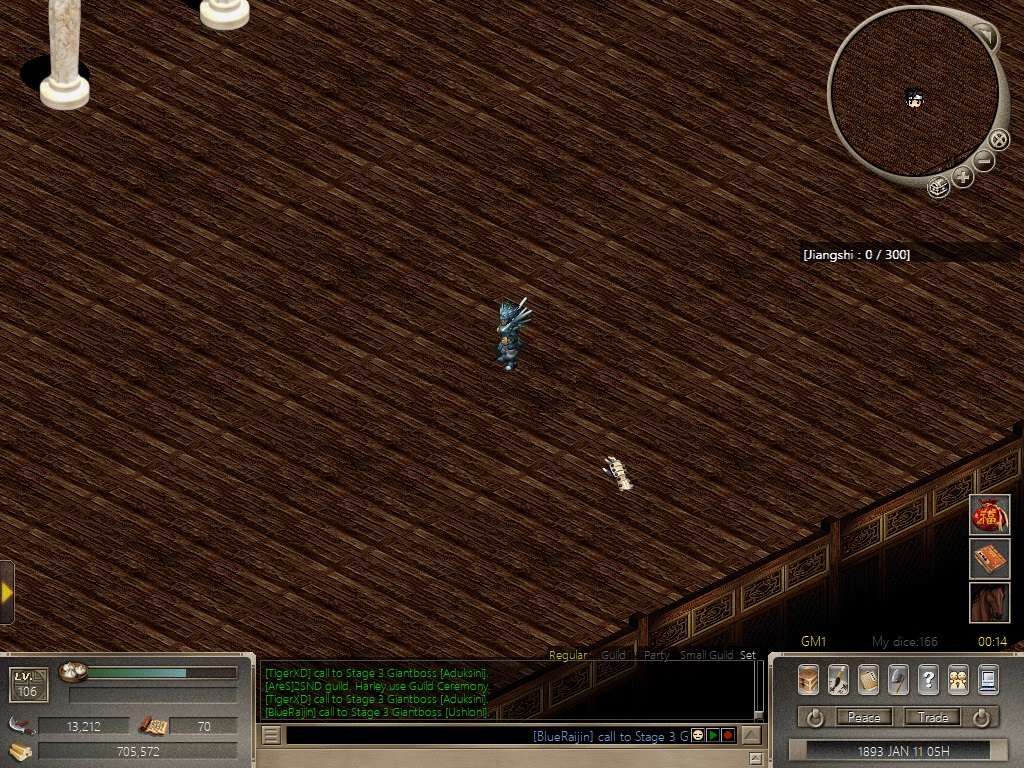
When the Quest is complete, the text will turn yellow to tell you.
It will disappear when you logout and must be checked again.

ゲームと攻略記事を書くのが好き。
攻略記事を書けそうなゲームを探して常に現世を彷徨っている。

の採集を自動化するプログラムを作ってみたサムネ-300x200.webp)
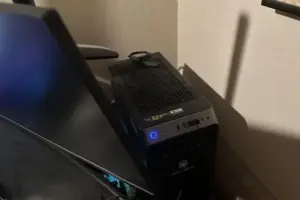



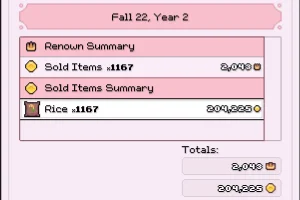
コメントを残す